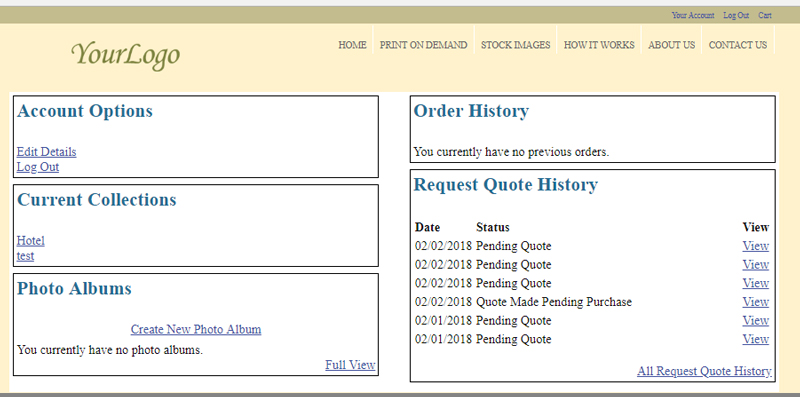With the wholesale feature you can allow your users to create project for their customers to review. To begin with the user will want to create an account and login so they can start building their first project.
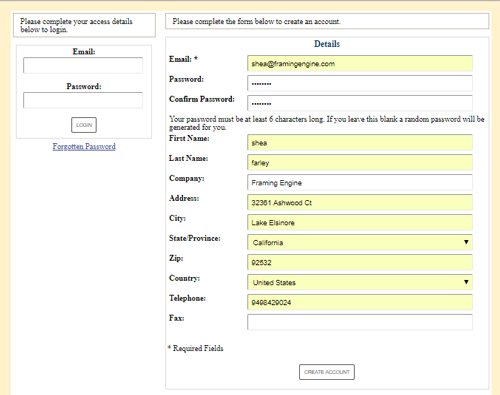
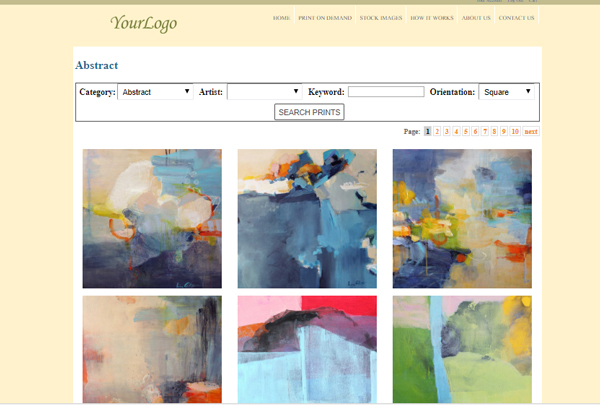
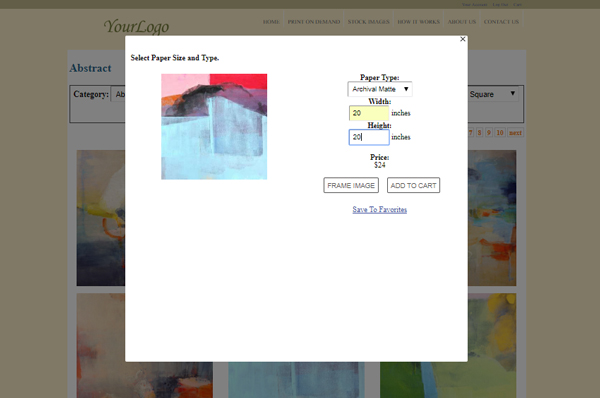
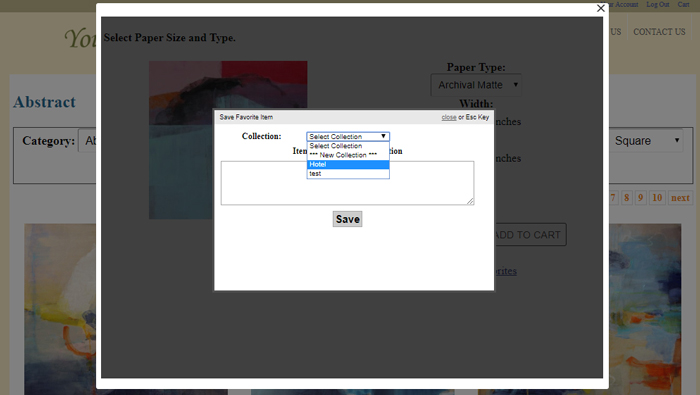
When you proceed to the collection you will see all of the images you have added to this project. You will notice an option to load the image into the the framer so you can frame each image in a couple different designs to present to the client. Once you have completed setting up all of the options you would like to present the client you will find an option to export to PDF file. This will allow you to download the file and send via email. Once you have confirmed the items to order you can submit the items to the site owner for a price quote.
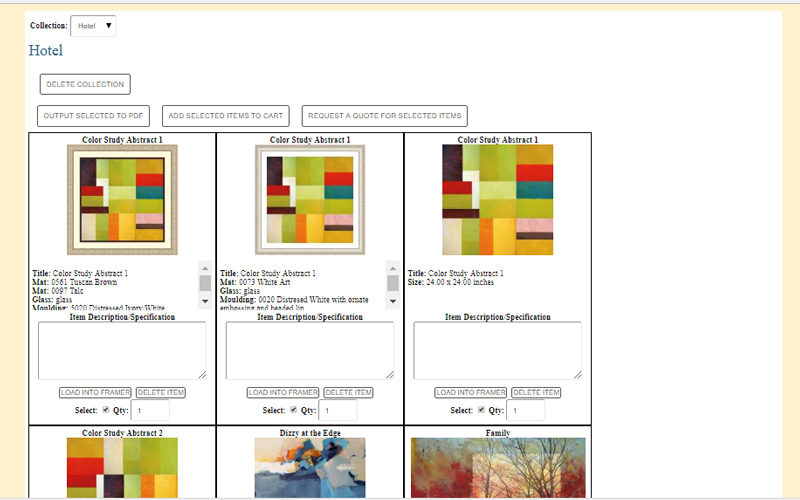
Once the site owner receives the quote request they will price the items and send the quote back. You will receive an email alerting you to the quote. You will proceed to the website and login to your account. From your account page you will find all of your projects, albums you may have created, quotes, and pending quotes. You can then select the recent quote for review and either load it into the cart or request a new quote to change the request.